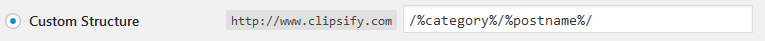8 Ways to Optimize Images for Search Engine (SEO)
Using images in your article provides better user experience and engagement. Image can also bring good traffic to your website from search engine. Thus, image plays an important role to your website’s SEO and help you rank higher. In this article, you will learn how to optimize your image for your website.