How to Install a WordPress Plugin – Step by Step
What is WordPress Plugin? A WordPress plugin is a piece of software that contains functions that can be added to your WordPress easily to enhance and customize your WordPress site.
After you installed your WordPress, you can search for a WordPress plugin to add to your website. There are thousands WordPress plugin available in the official WordPress Plugin directory. You can search for the one that you want to add. This instruction will show you 2 ways to add those plugin to your WordPress site.
Method 1: Install WordPress plugin inside the WordPress admin area.
Step 1: Login into your WordPress admin area
Step 2: Click on Plugins, then click on Add New
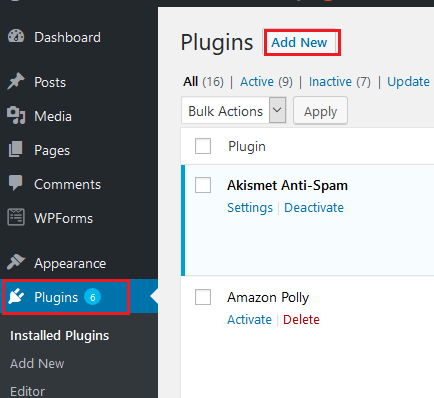
Step 3: Enter the name of the plugin that you want to install into the Search plugins box and enter
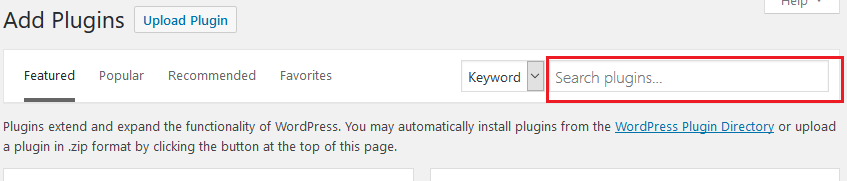
Step 4: Find the one that you want to install on the search result and click on Install Now, then click again on the Activate button.
Method 2: Manual Install Plugin using FTP client
Step 1: Download your desired WordPress plugins from the official WordPress Plugins directory.
Step 2: Unzip your downloaded WordPress plugin.
Step 3: Use your favorite FTP program to upload your plugin to the wp-content\plugins directory on your server
Step 4: Login to your WordPress admin area -> Plugins
Step 5: Locate your uploaded plugin and click on activate
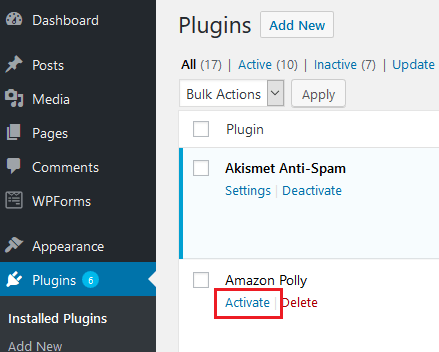
Congratulation, you have installed your desired WordPress plugin. If you need to change a default setting of your newly installed plugin, you can change it in the plugin setting.
Leave a Reply